There are many excellent fitness tracking apps, but the best ones tend to focus on a particular type of exercise, such as running, cycling, or yoga. If you’re the kind of person who likes to workout in a variety of ways, but you want all your fitness data in one place, Google Fit is a good solution.
Here are some directions on how to sync some of the more popular apps with Google Fit, including Runkeeper, Strava, Runtastic, MapMyFitness, Mindbody, and Headspace. We’ve also included directions for syncing Life Fitness exercise equipment. These instructions cover those of you using Android phones or watches running Wear OS — we’ll have a separate guide soon for pairing with iOS’s Health app.
If you use a different app, you’ll first have to find out if that app is compatible with Google Fit. You can check out this list in the Play Store — it’s not comprehensive, but it does cover popular fitness tracking apps that span most types of exercises.
After you sync the two apps, Runkeeper will send Google Fit all the workout data that isn’t manually added. Note that any workouts that were logged before pairing the apps will not be sent to Google Fit.
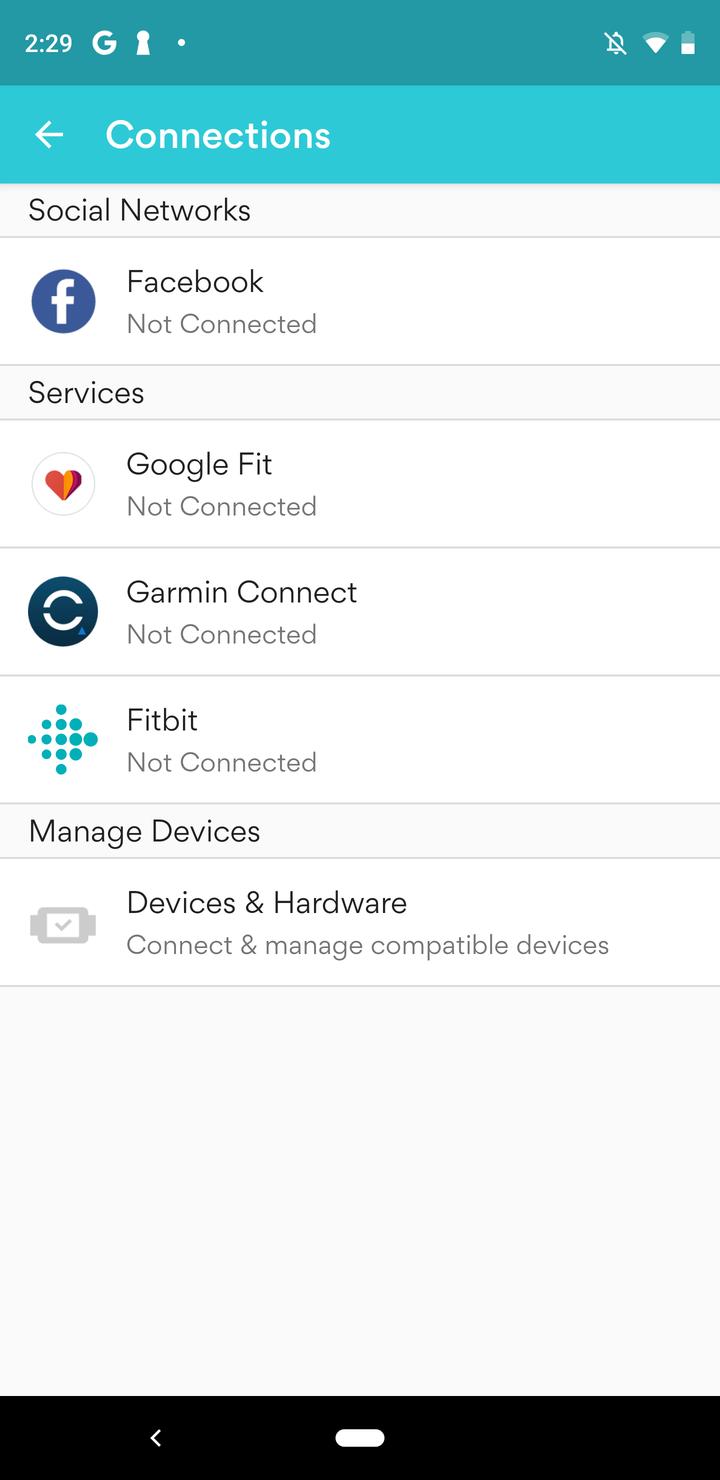
Syncing Strava to Google Fit allows the app to automatically send your distance, speed, and calories burned to Google Fit after a workout. If you use Strava to track workouts on machines like the Peloton bike and treadmill, this app will also send that exercise data to Google Fit.
This allows the app to send your workout data automatically each time you complete an exercise. If you delete a workout through Runtastic, it will also delete the data from Google Fit.
MapMyFitness has an variety of fitness tracking apps that focus on specific workouts, such as MapMyHike, MapMyRide, MapMyWalk, and MyFitnessPal. But all the apps pair the same way, which makes it easy to get all your exercise data synced over to Google Fit.
Mindbody is an app that lets you book workout classes at a variety of fitness studios and keep track of your class schedules. While it’s not a traditional workout tracking app like Runtastic and Strava, it might be helpful to keep your workout classes logged in Google Fit on days you decide to try a new activity, like yoga, pilates, or boxing.
If you use Life Fitness equipment in a gym or at home, you’ll find that some of the newer machines offer integration with Google Fit, allowing you to track your exercise data straight from the app.
Mental exercise is still an exercise, and Google Fit can also track this activity if you use apps like Headspace to get in a moment of zen. After pairing the two apps, your meditations will show up under the Journal tool on Google Fit along with other exercise and sleep activities.
Vox Media has affiliate partnerships. These do not influence editorial content, though Vox Media may earn commissions for products purchased via affiliate links. For more information, seeour ethics policy.
